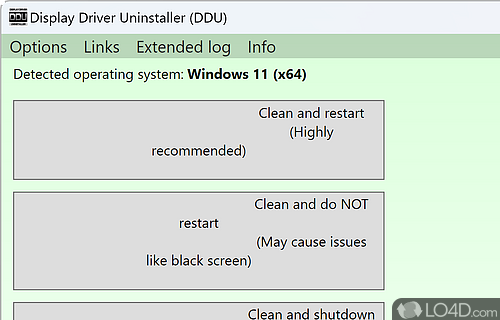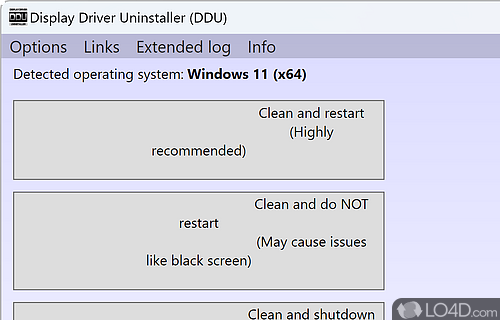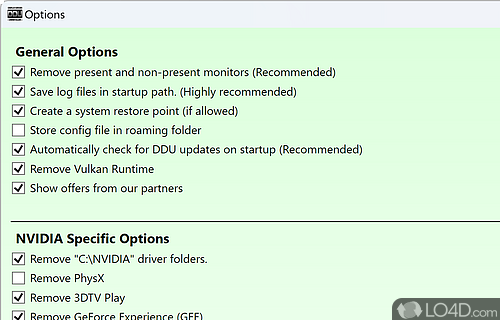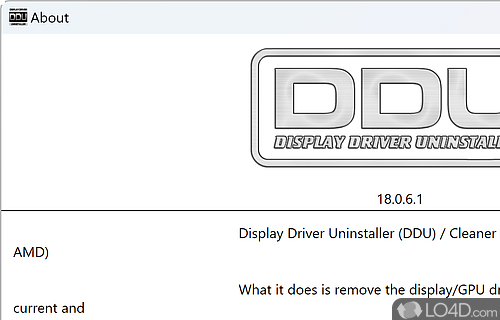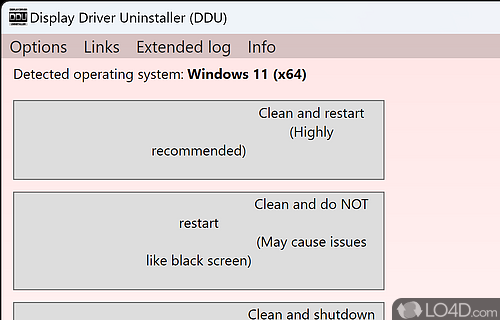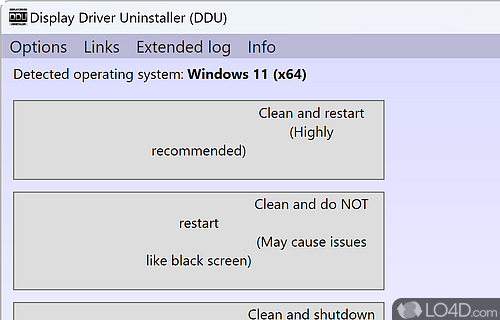Removes Intel, AMD, ATI and Nvidia display drivers.
Looking to give your graphics card drivers the boot? Say hello to Display Driver Uninstaller (DDU), the one-click solution tha'll help you ditch those pesky drivers and save program activity to a handy file.
Quickly and easily uninstall graphics card drivers
And if you thought this app was just a one-trick pony, think again! DDU is your go-to tool for uninstalling display hardware drivers, whether it's your trusty screen or your powerful GPU. And with support for NVIDIA, AMD, and Intel drivers, you're in good hands.
Portable and lightweight
But what really sets DDU apart from the pack is its portability. This lightweight app can be saved to your disk or uploaded to a USB drive, making it the perfect choice for on-the-go tech wizards.
And when it comes to actually deleting those drivers, DDU makes it a breeze. With a clean and simple interface, anyone can get the job done in just a few clicks. But beware: as with any driver manipulation tool, it's always a good idea to create a system restore point before diving in.
The user interface and getting started
Display Driver Uninstaller has a very basic interface. Select the graphic driver from the first drop-down menu and after that, you can complete one-click actions like "Clean and restart", "Clean and do not restart" or "Clean and shutdown". A log will immediately display the DDU version, detected GPU and the current driver version.
One last useful feature is the "Set Windows Automatic Driver installation to default" which enables Windows to install an updated driver after DDU has completed its task.
In closing
In the end, it's clear that Display Driver Uninstaller lives up to its name - it's a powerful, flexible tool that'll help you take control of your graphics card drivers and get the most out of your hardware. So why wait? Download DDU today and get ready to take your computing experience to the next level!
Features of Display Driver Uninstaller (DDU)
- Advanced: Offers advanced uninstallation options.
- Automated: Automatically scans and uninstalls.
- Cleanup: Removes all traces of display driver.
- Comprehensive: Removes all associated files.
- Customizable: Allows to customize uninstall process.
- Detailed: Offers detailed information about display driver.
- Efficient: Optimized for quick and secure uninstallation.
- Fast: Uninstalls in just a few clicks.
- Flexible: Supports multiple versions of Windows.
- Logging: Creates detailed log of uninstall process.
- Portable: Offers stand-alone executable for portability.
- Safe: Automatically creates backup of removed files.
- Simple: Easy to use, intuitive interface.
- Versatile: Doesn't require reboot after uninstallation.
Compatibility and License
Display Driver Uninstaller (DDU) is provided under a freeware license on Windows from drivers with no restrictions on usage. Download and installation of this PC software is free and 18.1.3.9 is the latest version last time we checked.
Wagnard accepts donations for the continued development of this free software.
Is Display Driver Uninstaller (DDU) for Windows 11?
Yes. It can run on a PC with Windows 11 or Windows 10. Previous versions of the OS shouldn't be a problem with Windows 8 and Windows 7 having been tested. It comes in both 32-bit and 64-bit downloads.
Filed under:
- Display Driver Uninstaller (DDU) Download
- Free Drivers
- Portable Software
- Driver Uninstallation Software
- Software for Windows 11